Submitted ByEdit Dates
Date Uploaded: February 9, 2004, 10:33 pm Last Edited: December 12, 2012, 12:36 pm |
 Add to Add toSite Favourites Print this Article |
Hoodoo Chain
(CGI)
Article © MAIL User: Blaise
This chain version of Hoodoo is a single row of Hoodoo units, with the outer rings stripped off, and can be constructed using aspect ratios of about 3. Perversely, this simpler version of the Hoodoo weave is easier to construct if one has already mastered Hoodoo Sheet.
Step 1:
Attach two rings together. Keep it in mind that every ring in this weave has a "lean" to it, and if a ring leans the wrong way, the weave will have a flaw.

Step 2:
Attach another ring to the first two, passing it entirely through the internal plane of both rings. Make sure it is held such that it has the same lean as the first. Note that in the example, the lean of this cluster of rings is clockwise. This cluster of rings demonstrates the method by which every ring in the weave will be joined to others.

(top view)

Step 3:
Start a new cluster that shares the ring closest to you by passing another ring through it alone. The lean of this cluster will be opposite to the lean of the first cluster.
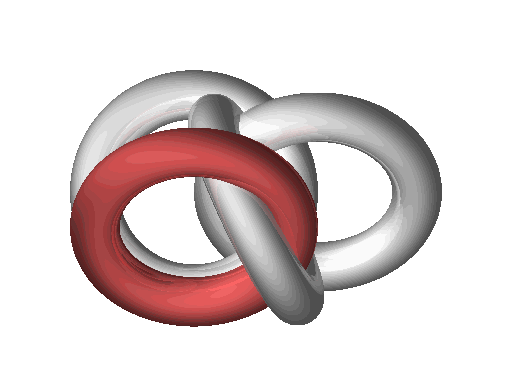
(top view)
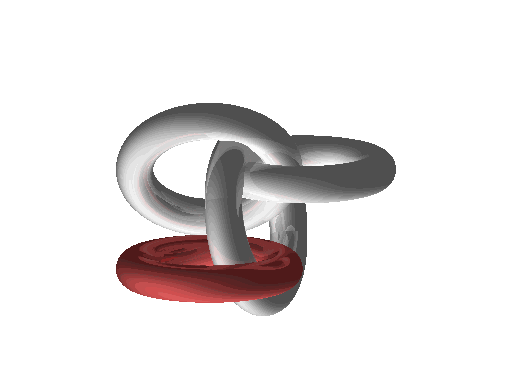
Step 4:
Complete the cluster with a third ring, being careful to maintain the (in this example) counter-clockwise lean.

Step 5:
Now begin another cluster which uses one of the rings from the first cluster. Note that one of the rings from this cluster is also actually starting yet another cluster, attached to the second cluster we created. Note that from this point on, checkered rings are rings we don't have to put in, as they were already there.

Step 6:
Complete the fourth cluster by adding a third ring, making sure to maintain the cluster's lean. We now have a complete Hoodoo chain unit.

Step 7:
Begin a chain by adding a second Hoodoo unit to the first. Note that it will share 2 rings with the first unit created.

Continuation:
Repeat this process, and you have a chain.
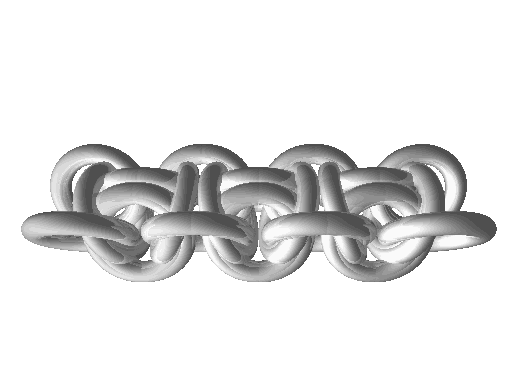
Original URL: http://www.mailleartisans.org/articles/articledisplay.php?key=206

